Allergen and Transaction Sections
Allergen Section
If a student has any allergens imported in from PowerSchool and added in Account Setup, they will display in this section. This means that the student is allergic to the food(s) listed and should not be served any food that are listed. It may also be listed that they will be required an Epi pen if they eat a listed allergen.

The Allergen section is read-only.
The  icon will display under the student’s picture if the student has an allergen(s) listed.
icon will display under the student’s picture if the student has an allergen(s) listed.
- When cashiers click/touch a student with allergens, they will receive a warning:
- Cashiers will need to click/touch Ok to continue.
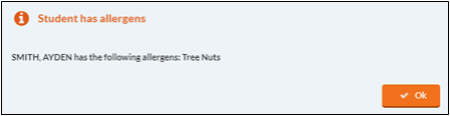
Payment Transaction Section
- Step 3 of Serving a Student: Enter the Total Paid.
- To enter the amount, touch the $ buttons in the Payment section. You can use any combination of entries to add up to the Total Paid.
Or,
- Enter the Total Paid manually in the Amount field
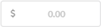 . Example: To enter $25, you could touch $20 and then $5, or touch $5 five times.
. Example: To enter $25, you could touch $20 and then $5, or touch $5 five times.- Click the button to delete the last digit of the Total Paid.
- Click the button to clear the Amount field back to $0.00.
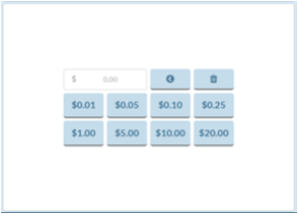
©2021 EMS LINQ Inc.
Meals Plus Web Help, 10/2019